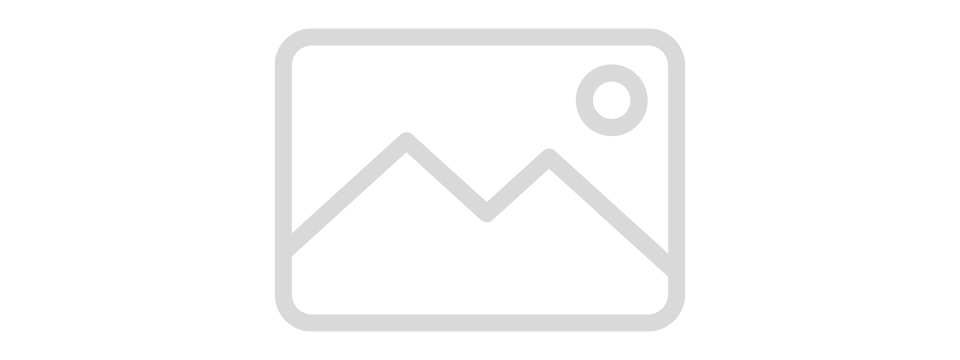Support
Troubleshooting your ROV system
Search a keyword regarding your problem
If the troubleshooting guide and FAQ didn't help solve the problem, reach out to us on support@ocean-modules.com.
Troubleshooting and FAQ
All data is transmitted via a single mode fiber inside the ROV, tether and SIU. If this fiber is broken any where in the chain, there will be no link. Meaning, no video, no data, no possibity of controlling the ROV.
If no data link is present, it does not have to mean the fiber is broken.
- Make sure all connections are connected firmly. A loose fiber connection will give link problem.
- Clean fiber connections with isopropanol and fiber cleaning cloth.
- Check for any highly bent fiber cabling. Make a bend with larger radius.
- Check for any tighly strapped fiber cabling. Make it looser.
- Is there any video present? If video is present, the "main fiber" is not the problem.
- If video is present, but no data link, either the fiber going into/out of the fiber/ethernet converter (in the surface unit, or in the ROV) is damaged or bent too much.
- This problem requires opening up the ROV electronics vessel, and/or, the surface interface unit. Please contact Ocean-Modules for advice. Contact details furthest down in this text.
Given that the data link also informs about potential power loss, a faulty fiber will also give Power failure as well. To check for power on the ROV, use a multimeter and measure the 24 VDC on an AUX or LED connector. Check your Customer Specific Manual for pinout.
If the above does not help, please reach out to us for additional support by sending us an email at support@ocean-modules.com, or call us if it's urgent: +46 120 128 00.
If no power is present on the ROV it will be indicated by red lights on the PCU. No connection/link will be established to the ROV.
To confirm there is no power on the ROV, measure the 24 VDC on AUX or LED ports with a multimeter. Check your Customer Specific Manual for pinout.
If no power (power loss) is confirmed follow the below:
- Make sure the input power to the ROV system is fused with at least 16 A.
- If a generator is used, make sure it can handle a peak power of 5 kW and 3,6 kW continuous power.
- Check for any loose connections on the 300 VDC cables and connectors.
- Check for any damages on the 300 VDC cables and connectors.
If the above does not help, please reach out to us for additional support by sending us an email at support@ocean-modules.com, or call us if it's urgent: +46 120 128 00.
The cameras (not IP camera) run on a separate wavelength after the CWDM compared to ethernet.
- Is LINK established with the ROV?
- If established, the "main fiber" is not damaged or dirty.
- The problem lies somewhere after the CWDM inside the ROV electronics vessel or Surface unit. This requires the electronics vessel and/or the surface unit to be opened. Please contact Ocean Modules for advice via the information at the bottom of this text.
- If no link is established either, follow the troubleshooting in "No data link".
If the above does not help, please reach out to us for additional support by sending us an email at support@ocean-modules.com, or call us if it's urgent: +46 120 128 00.
If no ethernet link is established, the ROV cannot communicate. This will be indicated by PWR and LINK being red on the PCU. There will be no data sent to the surface unit and PC.
- Is video present (not IP video)?
- If present, the problem is not the "main fiber". The problem lies somewhere after the CWDM inside the ROV electronics vessel or surface unit. This requires the electroics vessel and/or the Surface unit to be opened. Please contact Ocean Modules for advice using the information last in this text.
- If no video is present, the problem could be the "main fiber".
- Check for any loose fiber connections.
- Check for any tight bends on any of the fiber cabling. Make a larger bend to reduce attenuation in the fiber.
- Measure the 24 VDC on AUX or LED connectors with a multimeter. The pinout can be found in your Customer Specific Manual.
- If no 24 VDC is present, follow the steps in "No ROV power".
If the above does not help, please reach out to us for additional support by sending us an email at support@ocean-modules.com, or call us if it's urgent: +46 120 128 00.
If the above does not help, please reach out to us for additional support by sending us an email at support@ocean-modules.com, or call us if it's urgent: +46 120 128 00.
Isolation fault is typically caused by a wet connector. When the Bender unit senses an insulation resistance of < 10 MOhm, it will sound an alarm. In case the insulation resistance goes below 100 kOhm, it will turn of the ROV.
An insulation fault can often be fixed by disconnecting the 5-pin subconn connector between the ROV junction box and the electronic vessel and make sure it is clean, firmly connected and properly lubricated. NOTE: ONLY APPLICABLE TO SUBCONN POWER CONNECTOR.
If dry connector is used, DO NOT apply any lubrication, only make sure it's clean and water-tight.
If absolutely required the ROV pilot can choose to ignore the alarms and override the Bender unit. This will often cause permanent damage to some components, depending on the insulation fault origin. This is not recommended.
If the above does not help, please reach out to us for additional support by sending us an email at support@ocean-modules.com, or call us if it's urgent: +46 120 128 00.
Below starts the FAQ.
As standard, the M500 can be equipped with 500 m of tether. With every meter of tether, there is a slight power drop. Meaning that with longer tethers, there is less power getting to the ROV.
If a tether of > 500 m is required, Ocean Modules can supply a kit which increases the possible tether length of up to 1500 m.
The option board handles all communcation from the auxiliary ports. It also handles CAN-Ethernet communication/conversion. The option board also has internal sensors such as temperature.
The power board provides stable and electronically fused power to the AUX-, LED- (and control signal), camera-, and sonar-ports. It also controls and powers the 1-F manipulator.
The control board is housing the control software. It controls all thrusters as well as inputs for automatic functions such as altimeter cruising.
The protection boards make sure there is a stable voltage provided to the thrusters. They are also electrically fused along with a physical fuse in case of total break down. Protection against back EMF is also present.
The Bender unit monitors the insulation in the ROV system. It can shut down the 300 VDC to the ROV system if there is insufficient insulation to prevent any damage to the ROV or personell.
A CWDM is needed to split up the light in a fiber system into different wavelengths to be able to use multiple devices on the same fiber. This is a passive device.
The 360DOF control system used in the V8 ROV systems makes equipment integration easy as long as the ROV is kept neutrally buouyant, along with the large array of electrical interfaces, almost any sensor and equipment previously reserved for larger systems can be integrated.
Equipment example:
SD and HD-cameras (Composite, SDI, HD-SDI, 3G-SDI, IP)
4K cameras (6G-SDI, IP)
Lamps (LED, Halogen)
Manipulator (1-F, multi joint manips from companies such as Reach Robotics, Hydrolek, ECA)
Scanning sonar (Micron, SeaKing, Kongsberg Mesotech)
Multibeam sonar (Blueview, Gemini)
Cable tracker (TSS-350)
Sample tray (used for example, to collect coral samples)
Oxygen sensor
Salnity sensor
pH sensor
And many more. Most sensors can be integrated, contact us for more information.
A cameras signal is either analogue (commonly used, composite) or digital (commonly, used SDI). Composite video is an older standard made for lower resolutions. The advantage is cheaper cameras and low delay in the camera image, at the cost of low resolution and thus lower video quality.
SDI, short for Serial Digital Interface is a digital interface for sending digital video. This interface supports lower resolutions (same as composite), but being digital makes it less sensitive to interference. The SDI interface has been further developed to support higher resolutions
HD-SDI up to 1080p25Hz. While 3G-SDI supports up to 1080p60Hz. Going further, 6G-SDI supports 1080p120Hz and 2160p30Hz. The HD/3G/6G/SDI also has the advantage to have very low delay.